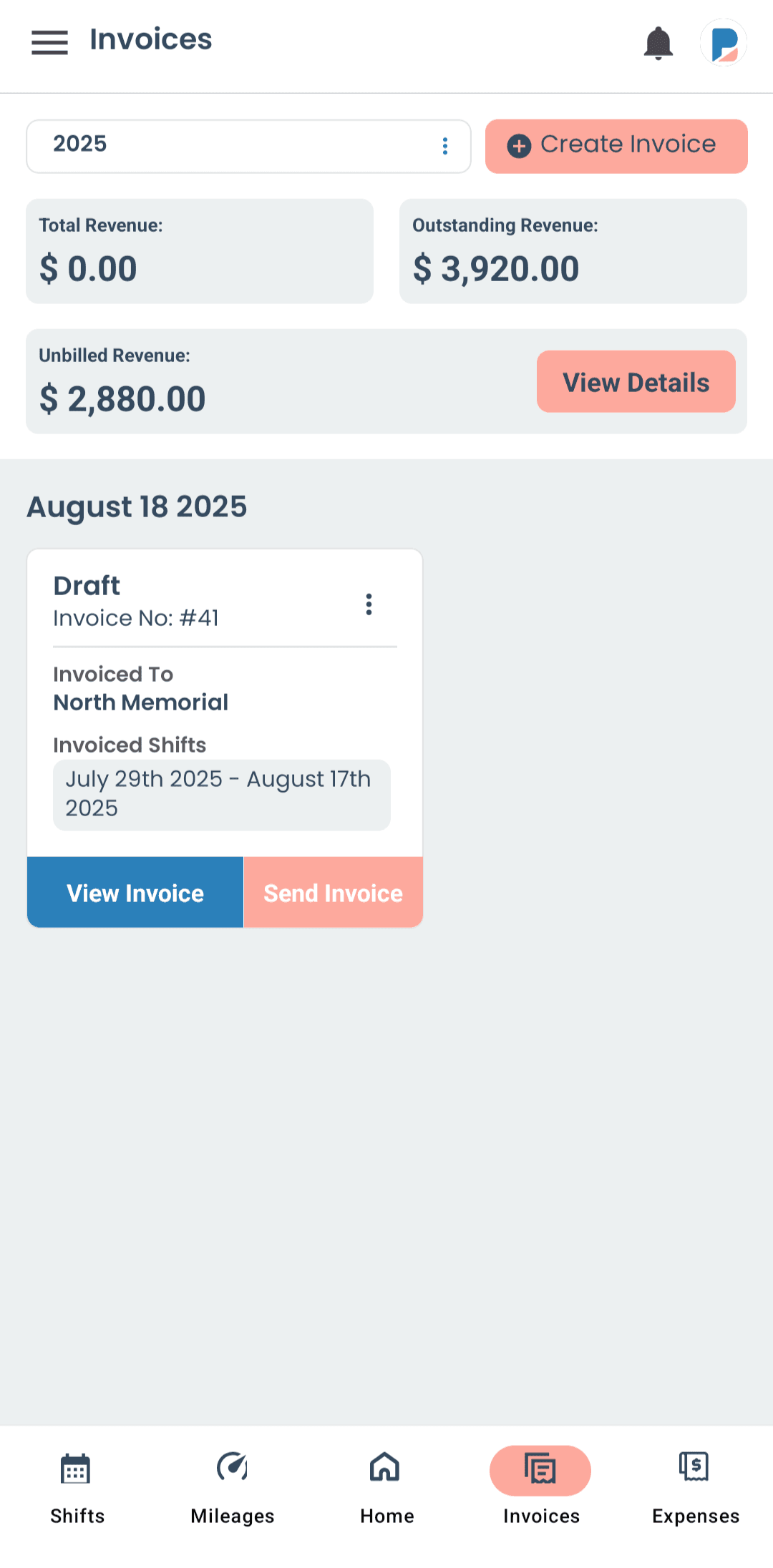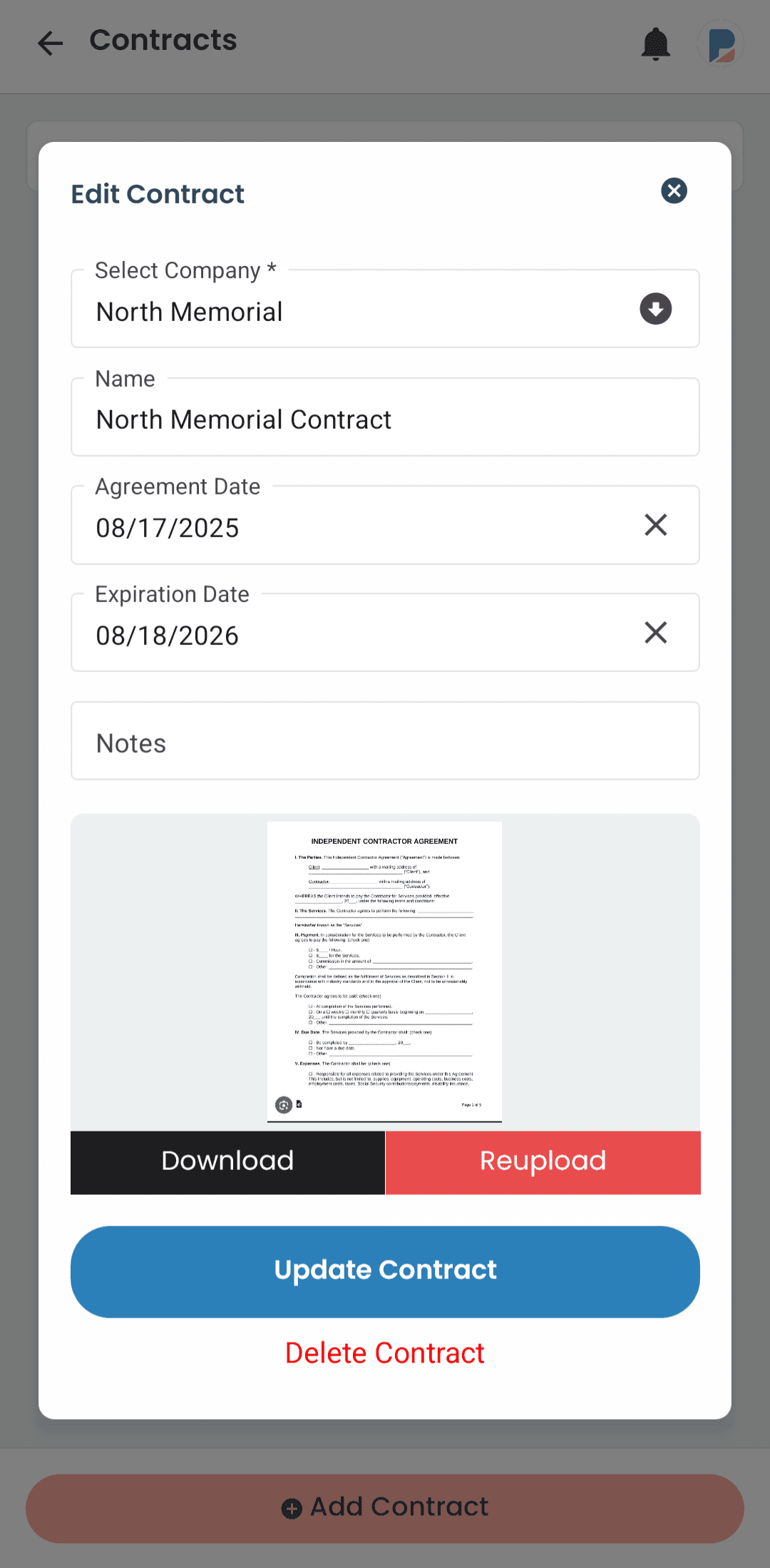1099 Hub
Run your 1099 business in one easy app. Helping you make more and manage less.
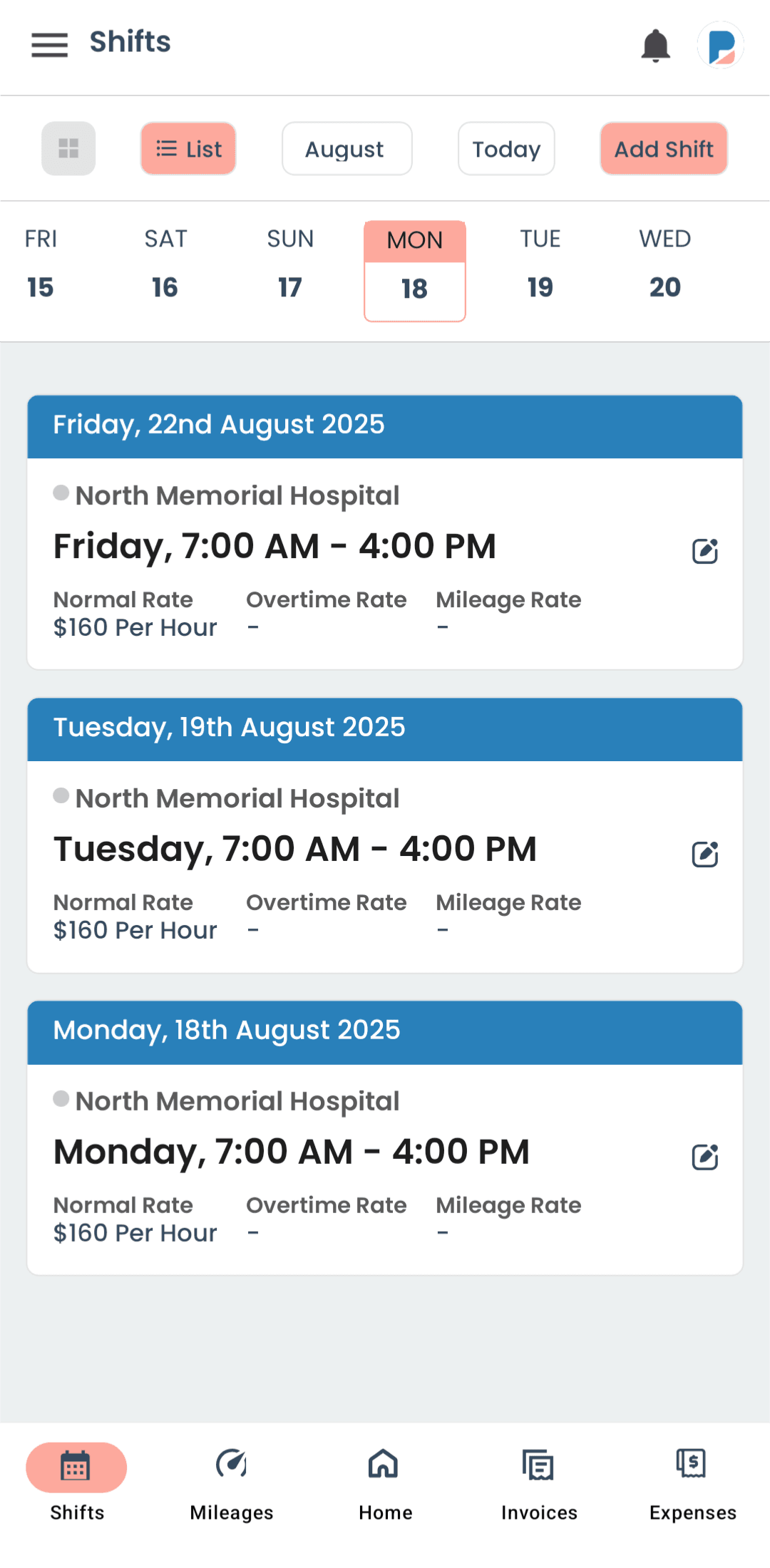

No spreadsheets. No extra office work.
Track expenses, mileage, invoices, shifts, contracts, credentialing, and more-all in one easy app. More time- and more money- back in your hands.
Your work earns you money. This app helps you keep more of it.
Finally, a business tool built for healthcare contractors. Skip the busywork and stay organized - in less time, with less stress.
Effortless Invoicing
Generate and send invoices in seconds, so you can get paid faster with less effort.
Expense Tracking Made Easy
Track expenses effortlessly and maximize deductions to keep more of your hard-earned money.
Mileage Made Simple
Automatically track every mile driven for work. Maximize your deductions without lifting a finger.
Work Notes
Easily store important details related to your work so nothing slips through the cracks.
Secure Data
Your data is stored securely, so you can focus on your work
Detailed Financial Reports
Generate expense reports and tax summaries with a click, so you can maximize your deductions and increase your profits.
Store Contracts
Keep all your contracts organized and up-to-date, so they are there when you need them
Credentialing Hub
Store licenses, certifications, and other important documents in one place. Receive notifications so you never miss a renewal or deadline.
Everyone is changing their business with 1099 Hub.
Simple, transparent subscription pricing.
Whether you're an independent contractor or managing multiple contracts, we have a plan that fits your needs—no hidden fees, just the tools you need to run your business smoothly.
Professional
$19.99
For contractors managing multiple clients and looking to optimize their finances.
- Effortless invoicing
- Advanced expense tracking with receipt scanning
- Automatic mileage logging
- Detailed financial and tax summary reports
- Securely store contracts and credentialing documents
- Get renewal alerts for important dates
- Priority customer support
- * Subscription may be tax deductible (consult your tax advisor)
Frequently asked questions
If you have additional questions, visit our Help Center in the app or fill out the Contact Form on our website, reach out to us.
Getting Started
What is 1099 Hub?
1099 Hub is a business management app designed specifically for independent healthcare professionals like CRNAs, APRNs, and physicians. It helps you track shifts, mileage, expenses, invoices, credentialing, and contracts — all in one place.
How do I download the app?
1099 Hub is available on the App Store and Google Play. Just search “1099 Hub” and download it to get started.
How do I set up my account?
After downloading the app, open it and follow the quick onboarding slides. We recommend entering your personal info, company details, and work locations first. This allows features like mileage tracking and invoicing to auto-fill for you.
Using the App
How do I add a shift?
Tap ‘Shifts’ in the bottom navigation bar, then select ‘Add Shift’. If you’ve entered your company and location info, those details will auto-fill. You can also copy a shift to future dates to save time.
Can I create invoices from my shifts?
Yes! You can either manually create invoices or select from the shifts you’ve already entered to generate one quickly. Invoices can be downloaded or emailed directly from the app. After you send an invoice, be sure to mark it as sent, and when you get paid, mark it as paid to stay organized.
How do I track my expenses?
Go to the ‘Expenses’ tab in the bottom navigation. Add any business-related expenses to stay organized for tax season. Keep an eye out for helpful tips we’ll send your way on tax deductions you might not know about.
Where can I find reports for tax season?
Tap the Hamburger Menu (≡) in the top corner and select ‘Reports’. You can download summaries of your shifts, mileage, expenses, and invoices for your records or your tax accountant.
How does mileage tracking work?
When you enter mileage details with your shifts, those miles are automatically tracked for you. You can also manually log any other business-related trips in the ‘Mileage’ section.
What’s the Credentialing Hub?
The Credentialing Hub is where you can track license, certification, and credentialing deadlines. Stay ahead of expiration dates and keep your professional documentation organized in one place.
Account, Support & Feedback
How do I contact customer support?
For support, head to the Help Center inside the app or fill out the Contact Form on our website. We’re always happy to help.
How can I share feedback or feature ideas?
We’d love to hear your ideas! Use the Contact Form on our website to share feedback, ask questions, or suggest new features. This app was built for independent healthcare professionals like you, and your input helps us make it better.
Is my data secure?
The app meets Apple App Store and Google Play store security requirements. Sensitive data is encrypted in transit and at rest using industry-standard encryption practices. We intentionally avoid stating specific encryption algorithms or architectural details to maintain a higher level of security. Protecting things like credentialing documents and financial records is something we take very seriously.
Can I use 1099 Hub on multiple devices?
Yes — as long as you log in with the same account on each mobile device, your data will sync across devices.
Will you sell my personal data?
The broader language in our policy is standard legal wording that many apps include so it doesn’t unintentionally restrict internal operations like analytics, troubleshooting, or improving features. Our use of data is focused on running and improving the app and understanding usage patterns in an aggregated, non-personal way. At this time, we do not sell user data and do not have plans to do so. Full details are available in our Privacy Policy
Tutorials & Resources
Where can I find tutorials on how to use the app?
We’ve created a series of video tutorials covering everything from setting up your account to creating invoices and tracking expenses. You can find them on our YouTube Channel — visit the link on our website for access.